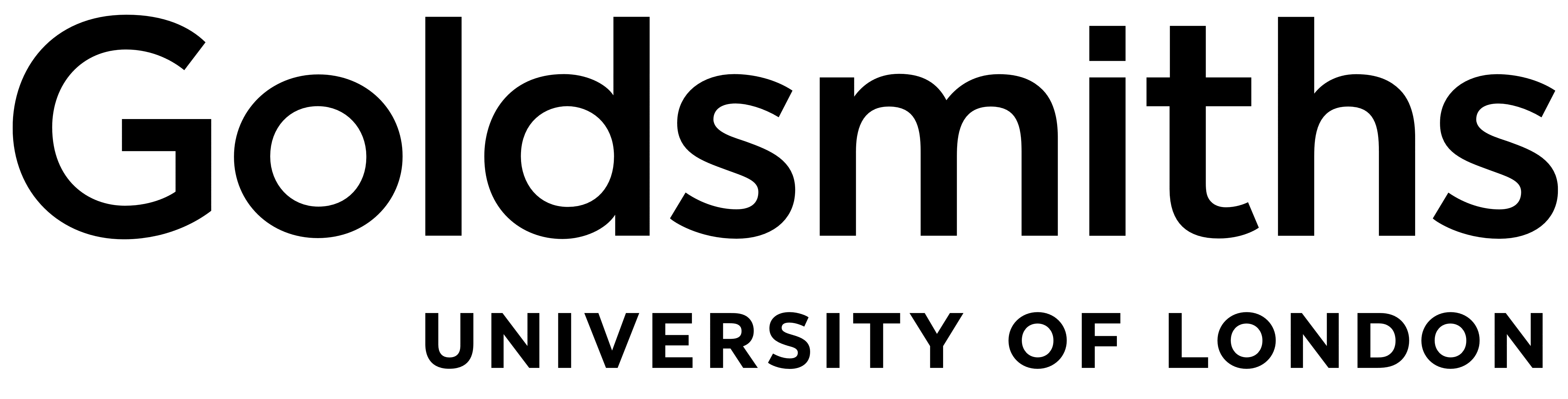Help
Browsing
Browsing is a good way to access documents if you don't have a specific idea of what you're looking for. There are several ways to browse the repository, by year of publication, by author, by Goldsmiths department, research unit or centre or by material type (journal article, book section, exhibition etc.).
To browse the repository either select 'Browse' from the front page or from the navigation bar on the right of the screen.
You will be presented with a list of possible values, select one of these, and you will be given a list of references to documents in the repository (if any) which match this value. To access a paper, simply click on its reference in the display.
On the abstract page, you should be able to see what departments/centres are pertinent to the current document. Clicking on one of those headings will take you back to the relevant browse by department view.
Searching
The repository offers two levels of searching, simple and advanced. They are similar, but the advanced form lets you perform a more detailed search using more fields. You can access both search options from the home page, or by using the navigation bar on the right of the screen. To perform an advanced search, you can also use the advanced search link at the top of any page. You may also use the single search box at the top of the screen at any stage to search for keywords, authors etc.
Staff Profiles
As Goldsmiths academic staff you can have your research outputs in GRO directly feed into the publications tab of your departmental staff profile on the Goldsmiths website. To enable this, please get in touch with your department administrator who is responsible for staff profiles.